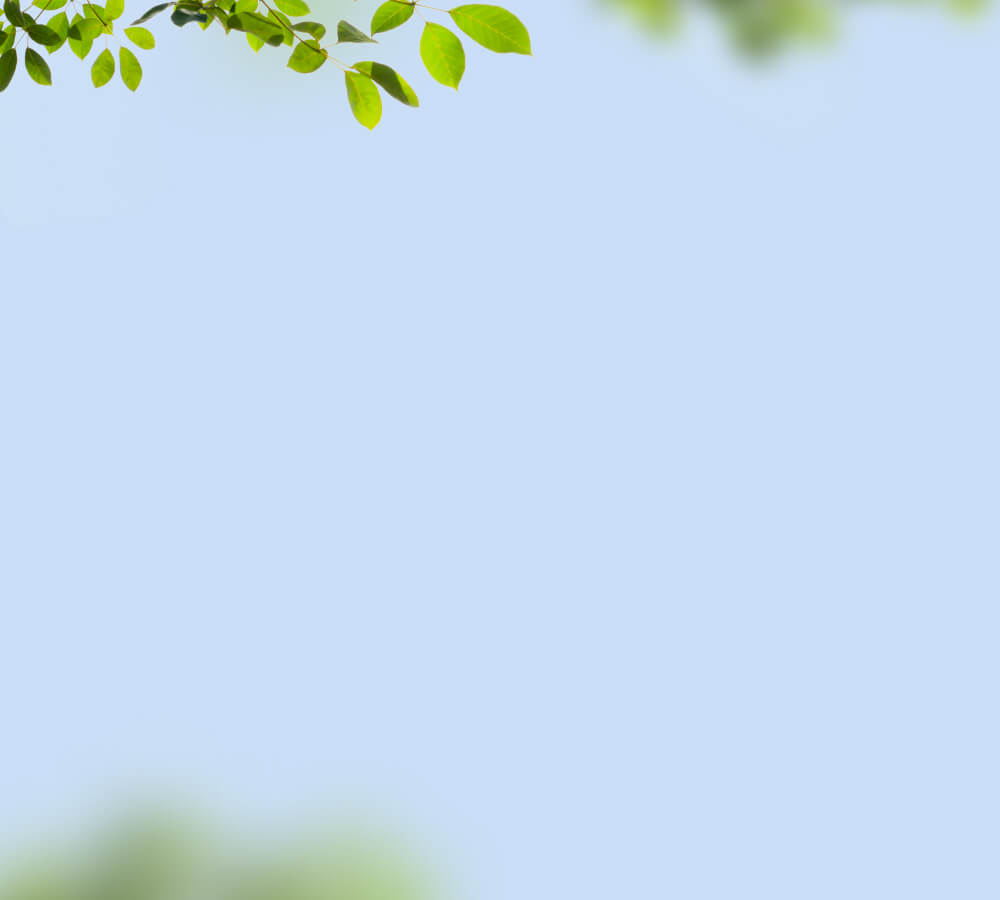General FAQ
- 1. How do I watch birds on my phone?
- 2. Where are the bird videos stored?
- 3. How do I power on/off or reboot my Birdfy camera?
- 4. Does my Birdfy support microSD card storage?
- 5. Why do all Birdfy products only support 2.4GHz Wi-Fi?
- 6. Can more than one person connect to one Birdfy?
- 7. Do Birdfy products have cloud storage?
- 8. What kind of cloud services can I subscribe to?
- 9. What is the difference between "AI Lifetime Free" and "AI by Subscription"?
- 10. How long does Birdfy last on one charge?
- 11. Do Birdfy products support solar panels?
- 12. What is the Community feature in the Birdfy app? Are my videos automatically shared to the Community?
1. How do I watch birds on my phone?
Watching birds on your phone with Birdfy is simple and convenient. Start by following the steps in the user manual to charge and power on your Birdfy camera. Next, download the Birdfy app from the App Store or Google Play, and create a Birdfy account. Once you're logged in, tap "Add Device" and follow the instructions to pair your Birdfy camera with the app. After setup, place your Birdfy camera outside in your garden, and enjoy watching your first avian visitors!
2. Where are the bird videos stored?
If your Birdfy camera captures frequent visits from birds, you might wonder where the videos are stored and whether they take up space on your phone. Here's the answer: all videos are automatically uploaded to and safely stored in the cloud. Unless you download them onto your phone, they will not use any local storage.
Without a subscription, cloud-stored videos are cleared after 30 days. If you'd like to extend this duration, visit my.birdfy.com and explore the Moment Video Recording cloud service. Additionally, you can save your favorite videos indefinitely by adding them to your Collection via the star-shaped icon. Keep in mind that Collection storage is limited to 5GB of free space. Of course, you can always download videos and store them in your phone's album for future viewing.
3. How do I power on/off or reboot my Birdfy camera?
To Power On/Off Your Birdfy Camera:
- Press and hold the power button for 3 seconds.
- A blue light will illuminate, indicating the camera is powered on.
- When powered off, the blue light will turn off.
- For some Birdfy models, you may also hear a tone when the camera powers on or off.
To Reboot Your Birdfy Camera:
- Rebooting completely cuts off power and can resolve minor glitches.
- Use the provided ejector pin to press the reboot hole located next to the power button. For some Birdfy models with a reboot button, press and hold the reboot button for 1 second to shut down the camera.
- Then, press and hold the power button for 3 seconds to restart the camera.
4. Does my Birdfy support microSD card storage?
Most Birdfy products do not support microSD card storage, except for some of the earliest Birdfy Feeder 1 models. While your Birdfy camera may have a microSD card slot, it is only intended for manufacturer testing and not for local storage. Instead, all bird videos are securely saved in the cloud and can be accessed or downloaded anytime.
5. Why do all Birdfy products only support 2.4GHz Wi-Fi?
2.4GHz Wi-Fi is more stable and provides a larger coverage area compared to 5GHz Wi-Fi. However, we are actively working on upgrading the Wi-Fi modules in Birdfy products to support both 2.4GHz and 5GHz networks. Stay tuned for updates!
6. Can more than one person connect to one Birdfy?
Yes! You can share access to your Birdfy with an unlimited number of family and friends, as long as they have a Birdfy account. Simply follow the app's instructions: My Devices > Settings > How to Share.
Shared users will have access to the live feed and recorded clips from your Birdfy camera. However, they won’t be able to change any settings or delete your videos.
7. Do Birdfy products have cloud storage?
Yes, all Birdfy products (except birdhouses) include unlimited cloud storage with a 30-day retention period. Videos older than 30 days are automatically deleted unless you subscribe to the Moment Video Recording service at my.birdfy.com, which extends the retention period to 60 days.
For Birdfy birdhouses, videos are saved indefinitely while the current story is active. After the story concludes, videos are kept for 30 additional days before being deleted.
8. What kind of cloud services can I subscribe to?
Birdfy offers a variety of cloud services. For a detailed overview, check out Cloud Service or visit my.birdfy.com to view all available services and manage your subscriptions.
9. What is the difference between "AI Lifetime Free" and "AI by Subscription"?
These terms describe the availability of Birdfy's AI Bird Recognition cloud service. Most Birdfy products come in two versions:
- AI Lifetime Free: This version activates bird recognition automatically, with no further action required on your part.
- AI by Subscription: With this version, you’ll receive a 7-day free trial of bird recognition. If you enjoy the service, you can subscribe on a monthly, yearly, or one-time payment basis to keep using it.
10. How long does Birdfy last on one charge?
Battery life depends on the Birdfy model you have and the level of bird activity it captures. For example, the Birdfy Feeder 1 can last up to 3 months on a single charge if it records about 10 videos (20 seconds each) per day. To minimize the hassle of recharging, we recommend connecting your Birdfy to a solar panel.
11. Do Birdfy products support solar panels?
Yes, all Birdfy products are compatible with solar panels. Some models come with built-in solar panels, while others can be bundled with one when purchased.
12. What is the Community feature in the Birdfy app? Are my videos automatically shared to the Community?
The Community feature in the Birdfy app is a space where users can share their bird videos with other Birdfy enthusiasts. Your videos are not automatically shared to the Community. You must manually select a video, tap the share button, and choose "Community" to post it.