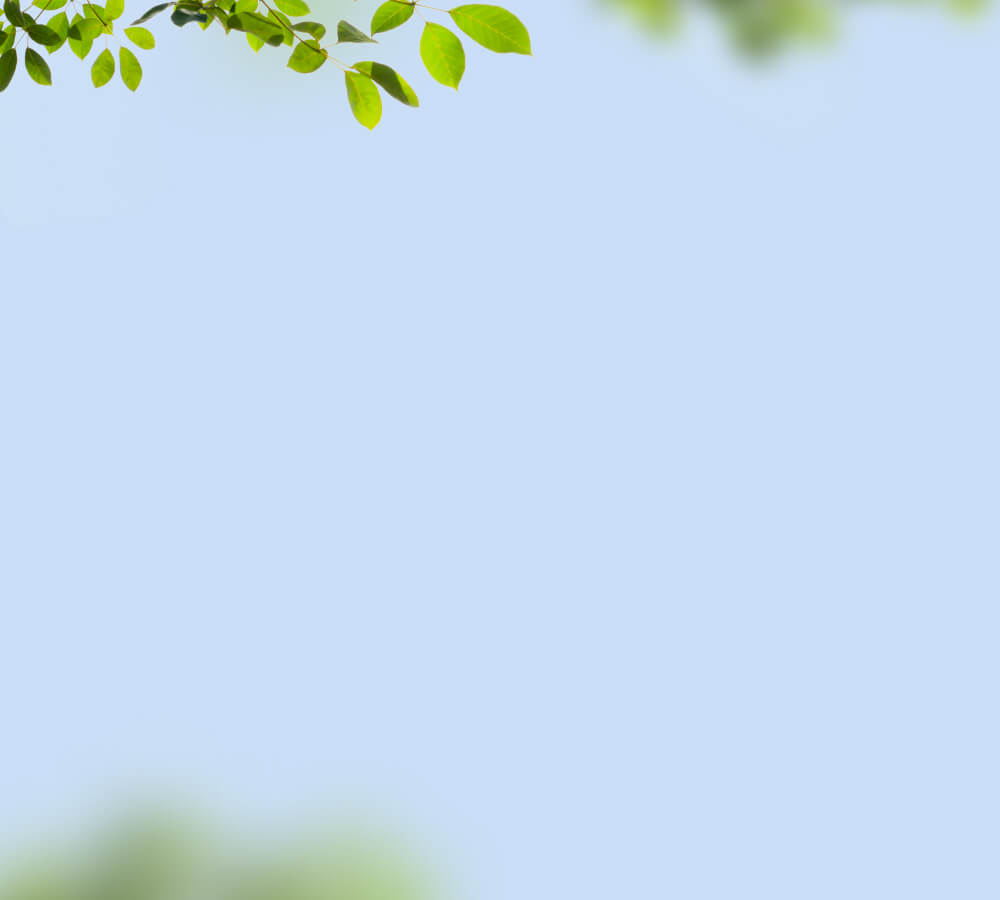Getting Started
Welcome to the Birdfy family! Let's get you ready for an exciting and delightful birdwatching adventure!
Step 1: Charge First
Upon receiving your Birdfy Feeder 2 Series, refrain from assembling or setting it up outdoors right away. Use the provided USB Type-C cable to charge the camera module for a minimum of 10 hours.
A red light indicator will illuminate during the charging process. The light will turn off once the camera is fully charged.
Step 2: Download the Birdfy App and Create an Account
Download the Birdfy app on your smartphone or tablet from the link below. Alternatively, you can search for Birdfy on the App Store, Google Play, or scan the QR code on the product packaging to download the app.
Step 3: Follow In-App Instructions to Pair Your Camera
Ensure that your phone is connected to a 2.4GHz Wi-Fi network. What is 2.4GHz Wi-Fi? How do I ensure my Wi-Fi is 2.4GHz?
After installing the Birdfy app and setting up an account, tap the "+" icon at the bottom right corner to navigate to the 'Add Device' page. Select Birdfy Feeder 2 Series and follow the on-screen instructions to pair your camera. For detailed guidance, see Camera Pairing.
Step 4: Assemble the Product
With the camera fully charged and ready, it's time to prepare your Birdfy Feeder 2 Series! Confirm that you have all the accessories listed in the User Manual. Follow the assembly instructions provided in the manual or visit Assembly & Device Care to know how to assemble your product.
Step 5: Set Up Your Birdfy Outdoors
- Choose a Location with Strong Wi-Fi Signal
- Check your Wi-Fi signal strength by accessing Device Settings > Wi-Fi Analysis.
- Proper Installation
- Ensure it's positioned out of reach of squirrels. Recommended placement is on a pole at least 1.5 meters above ground level with a squirrel baffle. Alternatively, if you're new to bird feeding, placing the feeder on the ground initially can attract birds. For more tips, refer to Bird Feeder Tips.
- Connecting the Camera to the Solar Panel
- For extended usage, you could consider adding a solar panel. Ensure the camera is fully charged using a charger before connecting it to the solar panel to maintain charge levels.
Step 6: Adding Birdseed
Loosen the snap-fit on the roof and swing it open to add birdseed. Please keep in mind:
- Despite the seed bin's waterproof design, birdseed may still become damp and moldy over time in humid weather conditions. To offer clean and healthy food for birds, it is advisable to clean out the old birdseed and refill the feeder every few days.
- If you're uncertain about the type of birdseed to use, research the most common backyard birds in your region and their preferred food. You can also find information on common birdseed types in Bird Feeder Tips.
Step 7: Maintenance
Clean every 1-2 weeks. Ensure the birdseed remains dry.
For additional birding and product usage tips, visit Birding Tips.
Step 8: Embark on Your Birdwatching Adventure
Embark on a captivating birdwatching journey! Enjoy observing and appreciating birds from the comfort of your home. If you wish to delve deeper into birding or share your enthusiasm with like-minded people, join the Birdfy community on Facebook!