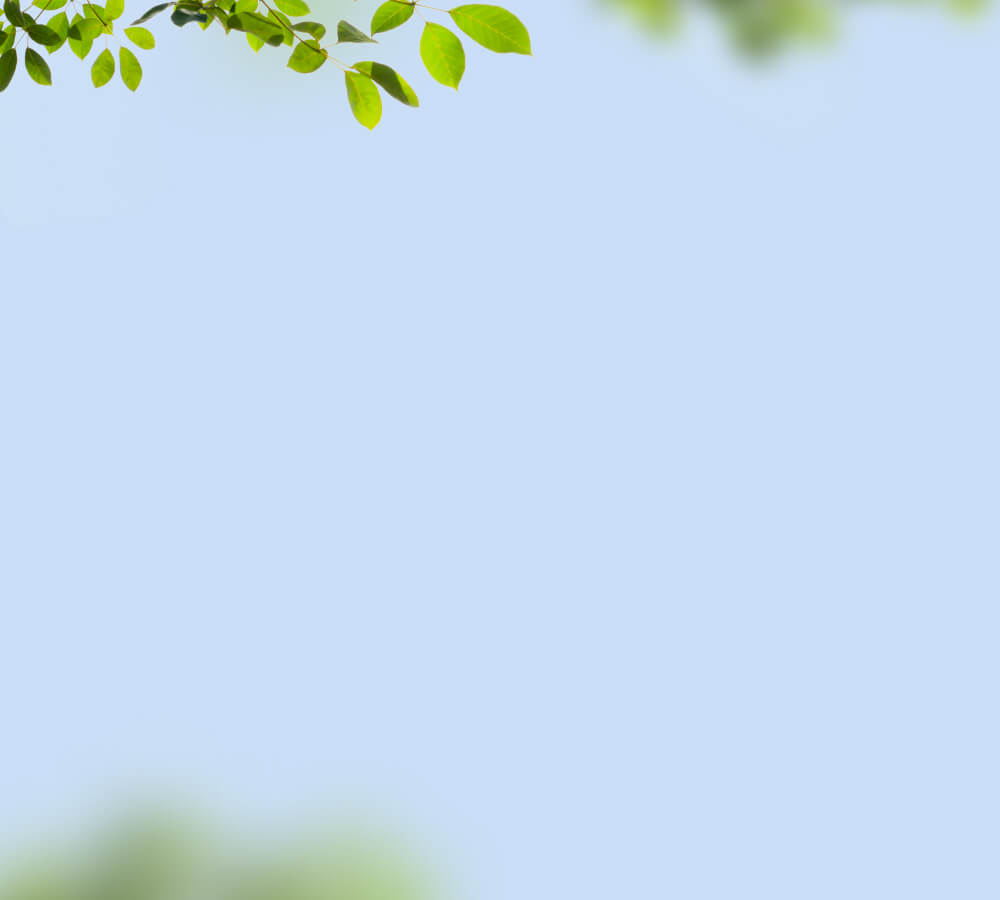Assembly and Device Care
Install the Camera(s)
- Use the provided thumbscrew to install the main camera onto the camera bracket.
- If you have the Birdfy Feeder 2 Duo, follow these steps:
- Use the provided screws to secure the side camera bracket to the feeder.
- Attach the side camera to the bracket using the provided thumbscrew.
Mount Your Birdfy Feeder 2 Series on a Wall
- Use the drill template and an electric drill (15/64"", 6mm) to drill two holes.
- Drive the provided plastic anchors into the holes. Skip this step if you are mounting on wood. Next, fasten the hanging bracket on the wall using the screws.
- Hang the feeder onto the wall.
Mount Your Birdfy Feeder 2 Series on a Pole
- Loosen the hose clip.
- Wrap the hose clip around the hanging bracket.
- Attach the hanging bracket to the pole.
- Hang the feeder onto the pole.
Mount Your Birdfy Feeder 2 Series on a Tree
- Slide the strap through the hanging bracket slots.
- Wrap the strap around the tree.
- Hang the feeder onto the tree.
Disassemble Your Birdfy Feeder 2 Housing
- Take off the perch.
- If you have the Birdfy Feeder 2 Duo, unscrew the side camera and the side camera bracket.
- Unscrew the main camera.
- Open the roof up to 80° to detach it.
- Take off the inner roof, seed guard, and the front panel.
Clean Your Birdfy Feeder 2 Housing
- Use a brush and water to clean the feeder body and the components.
Reassemble Your Birdfy Feeder 2 Housing
- Align the bottom snap-fits and attach the front panel to the feeder body.
- Attach the seed guard and the inner roof.
- Align the snap-fits on the roof and attach it to the feeder body.
Reboot Your Birdfy Feeder 2 Camera(s)
If your camera goes offline or fails to stream, try the following steps:
- Disconnect the camera from the solar panel or charger.
- Use the provided ejector pin to poke the reboot hole for 1 second to shut down the camera completely.
- Press and hold the power button for 3 seconds to turn on the camera.