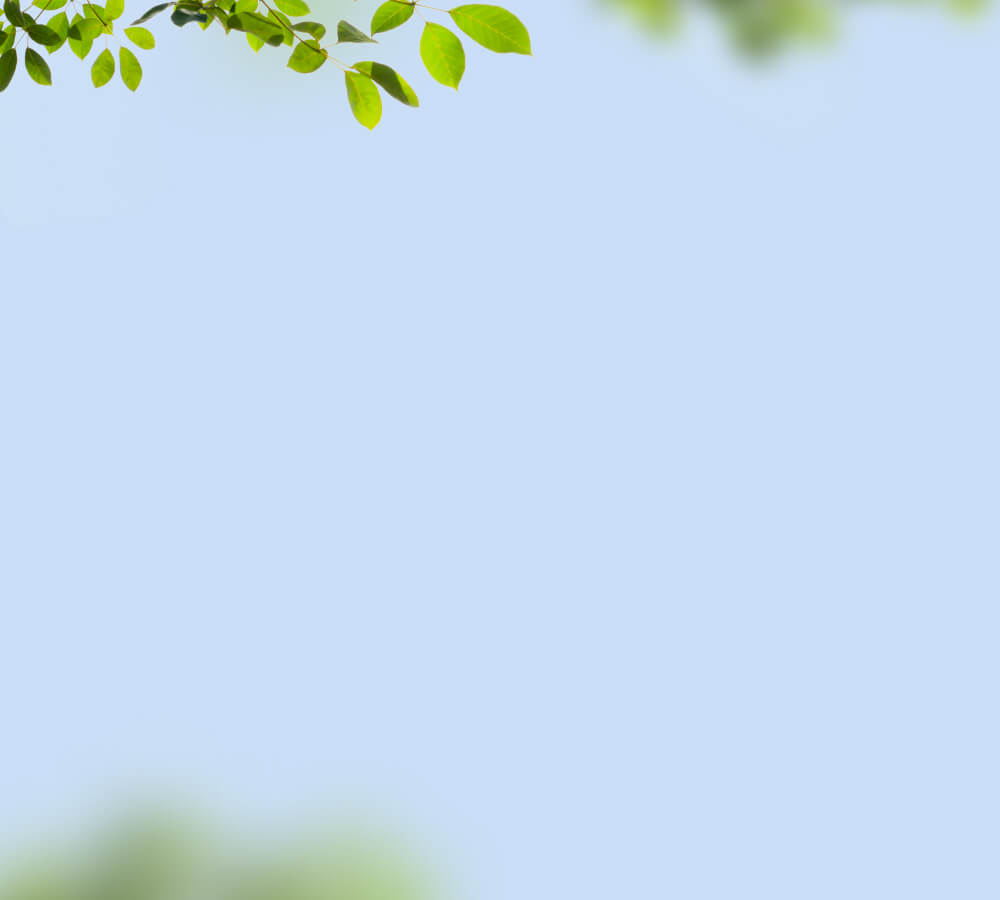Charging Guidance
Charging the Camera
The Birdfy camera module is powered by a built-in 5200 mAh rechargeable lithium-ion battery. You can easily charge it using the included USB Type-C cable. No matter where you are, you can check the battery status directly in the Birdfy app.
Charging Time and Indicators
The time required to fully charge the camera module depends on your power source:
- Using a wall adapter: Approximately 5.5 hours for a full charge.
- Using a computer USB port: Charging may take significantly longer.
While charging, the status light on the camera will display a solid yellow color. Once the battery is fully charged, the light will turn solid green.
The camera’s battery features overcharge protection. When it reaches 100%, the system will automatically stop charging until the battery level drops to 80–95%, then resume charging to protect battery health.
Battery Life
When fully charged and without a solar panel or external power source, the camera can last up to 3 months under typical use (e.g., recording ten 20-second videos per day).
If you use the Birdfy Solar Panel, the camera may rarely need manual charging. In areas with strong and consistent sunlight, many users report months of uninterrupted use.
Tip: For best performance, fully charge the camera using a wall adapter before installing it. The solar panel is designed to maintain a full battery, not to recharge a completely drained one.
Why Can’t I See the Battery Status?
Sometimes, the battery status shown in the Birdfy app may not update immediately. To refresh it:
- Go to the device list in the app.
- Swipe down on the screen to manually refresh and get the latest battery data from the server.