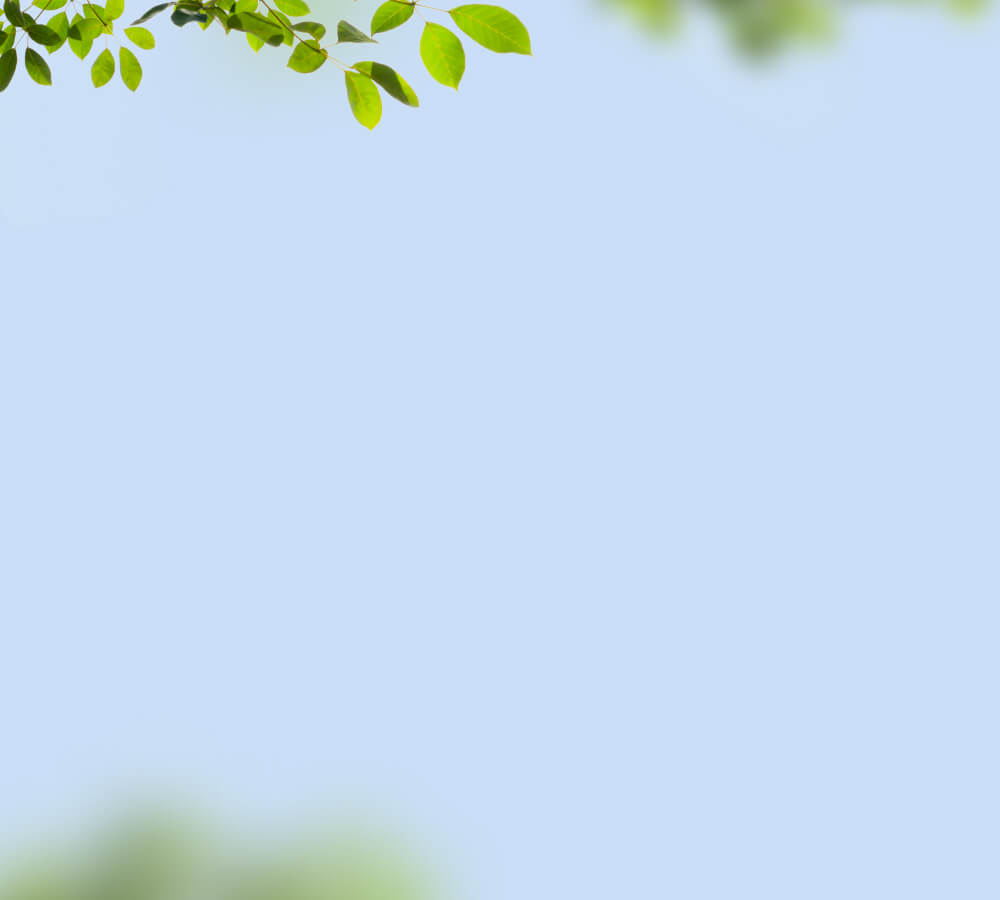Troubleshooting
- 1. My camera detaches easily from the camera compartment and cannot be secured, what should I do?
- 2. My camera keeps going offline. What should I do?
1. My camera detaches easily from the camera compartment and cannot be secured, what should I do?
Possible Causes:
- The magnet in the upper part of the camera compartment is not installed correctly.
- The magnet lacks sufficient pull force.
- The camera clips are damaged or broken.
All three issues are hardware-related. Please contact support@birdfy.com for assistance and a replacement.
2. My camera keeps going offline. What should I do?
If your camera frequently goes offline, the issue is likely related to Wi-Fi signal strength. Several factors can affect the signal, such as the distance between the router and the camera, obstacles in between, or interference from other devices.
Here’s a checklist to help you troubleshoot and improve connection stability:
- Check Your Router Placement
- Place your router near the center of your home to ensure even signal coverage. A router placed in a corner or against a wall may lead to weak signals in some areas.
- For best performance, keep your router 1–2 meters (3–6 feet) above the ground. Avoid placing it on the floor, where signals can get blocked by walls, furniture, or flooring materials.
- Optimize Camera Placement
- For a strong and stable connection, place your camera within 10 meters (30 feet) of the router, ideally with no more than 1–2 walls in between.
- Position the camera and router at similar heights (1–2 meters above the ground) to improve line-of-sight signal transmission.
- The metal housing of Birdfy Feeder Metal may block signals. We recommend adjusting the feeder so the camera lens faces toward the router for better connectivity.
- Reduce Obstacles and Interference
- Thick walls, metal doors, and large furniture can weaken or block Wi-Fi signals. Try repositioning the feeder to minimize obstructions.
- Keep your router away from potential sources of interference like microwave ovens, Bluetooth speakers, and other electronic devices. These can disrupt the signal when active.