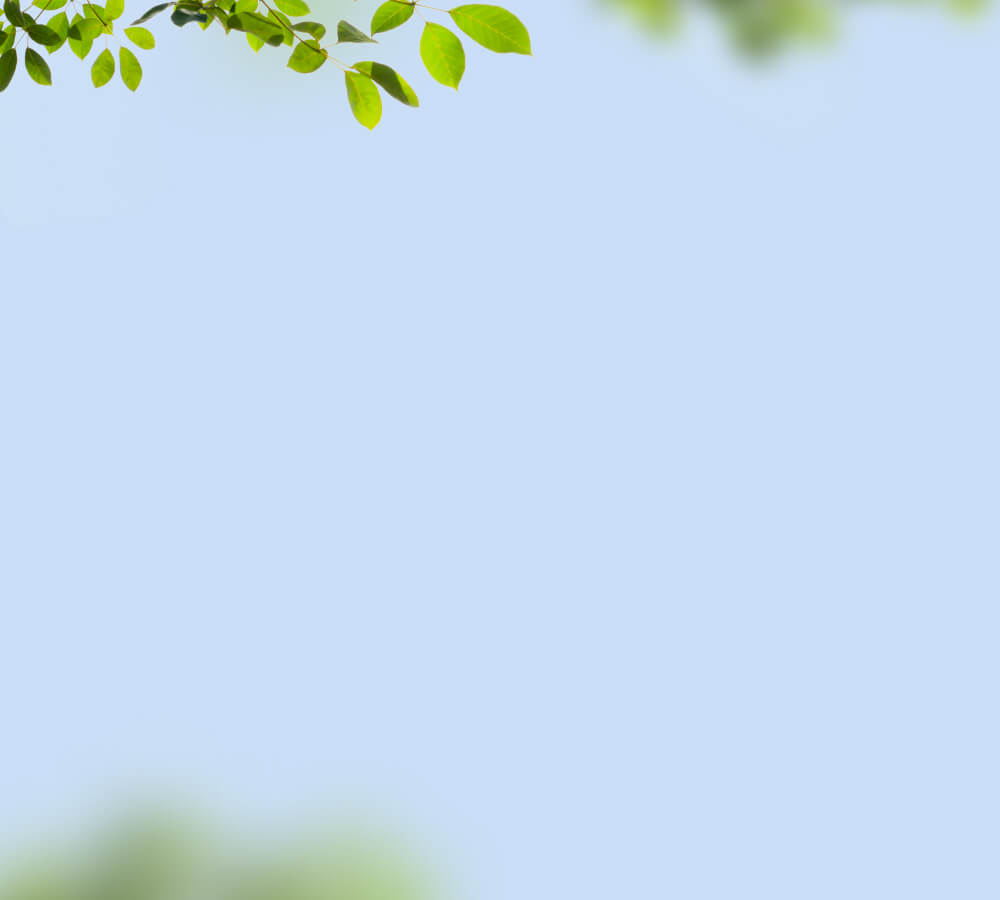Assembly and Device Care
- Assemble Your Birdfy Nest Duo
- Use the Remote Camera Controller
- Mount Your Birdfy Nest Duo on a Pole
- Mount Your Birdfy Nest Duo on a Wall
- Mount Your Birdfy Nest Duo on a Tree
Assemble Your Birdfy Nest Duo
- The Birdfy Nest Duo comes with a pre-installed predator guard. The package also includes three additional predator guards in different sizes. To replace the current guard, simply unscrew it and install the new one. For details on predator guard sizes and the bird species they are suitable for, refer to the Birdhouse Tips.
Use the Remote Camera Controller
- Each Birdfy Nest Duo includes a remote camera controller, designed to let you operate the camera from a distance, minimizing disturbance to birds.
- Once the birdhouse is mounted outdoors, connect the male connector of the controller to the charging port on the exterior camera.
- Use the included cable organizer to secure any loose cables, ensuring the male connector stays firmly in place.
- The controller also features a female connector, which is designed for connecting to the solar panel.
- Once the controller is connected and secured, you can use it to power on/off, reboot, and charge the camera from up to 3 meters away.
Mount Your Birdfy Nest Duo on a Pole
- Loosen the hose clip.
- Wrap the hose clip around the bracket.
- Attach the bracket to the pole.
- Hang the birdhouse on the pole.
Mount Your Birdfy Nest Duo on a Wall
- Use the drill template and an electric drill (15/64", 6mm) to drill four holes.
- Drive the provided plastic anchors into the holes. Skip this step if you are mounting on wood. Next, fasten the hanging bracket on the wall using the screws.
- Hang the birdhouse on the wall.
Mount Your Birdfy Nest Duo on a Tree
- Slide the strap through the bracket slots.
- Wrap the strap around the tree.
- Hang the birdhouse on the tree.
Disassemble and Clean Your Birdfy Nest Duo
- Clean your birdhouse at the end of the nesting season.
- Open the cleanout door and remove any old nesting materials.
- Take out the metal mesh floor, and scrub the house clean with water and a brush.
Reboot Your Birdfy Nest Duo
If your camera goes offline or fails to stream, try the following steps:
- Disconnect the camera from the solar panel, charger or remote camera controller.
- Press the reboot button for 1 second to shut down the camera completely.
- Press and hold the power button for 3 seconds to turn on the camera.