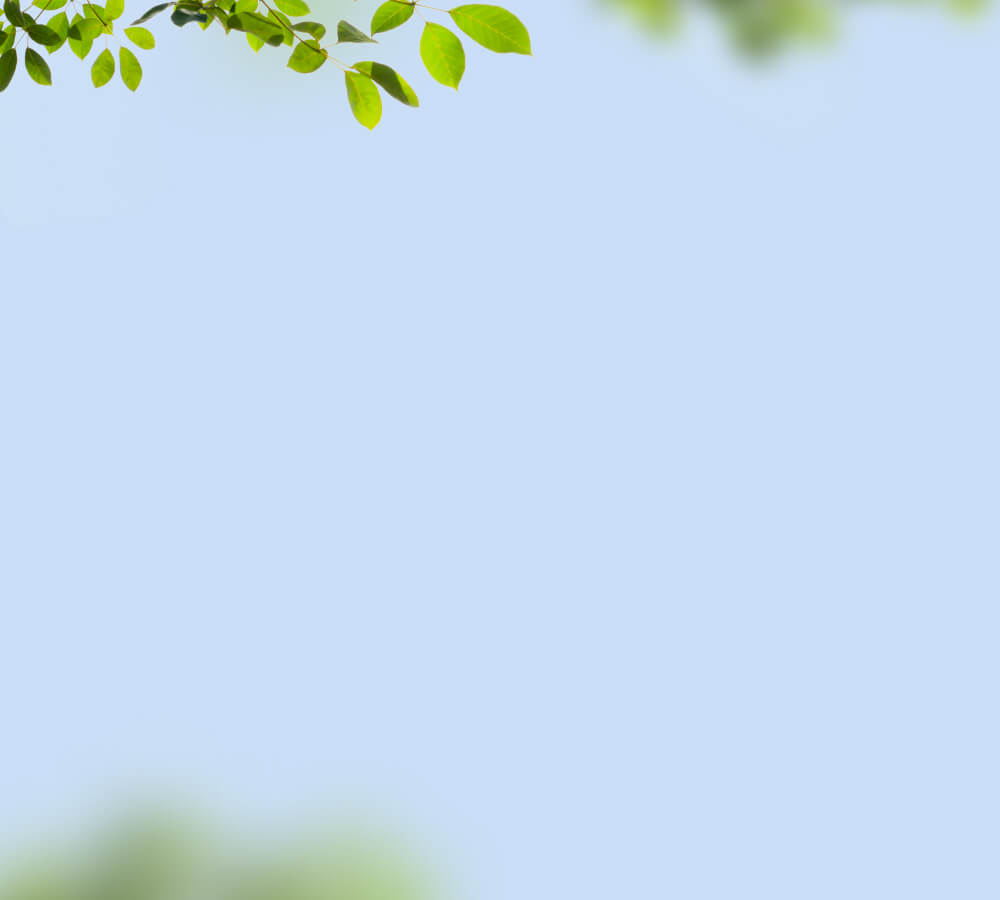Troubleshooting
1. Why can't the device scan the QR code on my phone?
Possible Causes and Solutions:
- Camera Not in Wi-Fi Configuration Mode
- Turn on the camera by pressing and holding the power button for 3 seconds.
- Double-press the power button to enter Wi-Fi configuration mode (the blue light should start flashing).
- Camera Lens is Dirty
- Remove the plastic protective film (if it’s still attached).
- Gently clean the lens with a soft cloth, avoiding fingerprints or smudges.
- Camera Cannot Focus
- Adjust the distance between your phone and the camera by slowly moving your phone closer or farther.
- Ensure you're scanning the QR code in moderate lighting conditions (not too dark or too bright).
- Using the Wrong Camera to Scan
- Make sure you’re using the external camera to scan the QR code.
- Maintain a distance of 5-7 cm between the camera and your phone for optimal scanning.
If the issue persists, please contact our support team at support@birdfy.com.
2. Why don't I see videos in my Story?
Possible Scenarios and Explanations:
- You see people activity around the birdhouse, but no related videos in the Story section:
- Unlike Birdfy feeders, Birdfy birdhouses do not display all recorded videos to users.
- Recorded videos are uploaded to our server and processed through an AI algorithm. If the videos only contain people (and no birds), the AI may filter them out, meaning they won’t appear in the Birdfy app.
- You see bird activity in or around the birdhouse, but no related videos in the Story section:
- Motion Sensor Limitations:
- The Birdfy Nest Duo has a single motion sensor located in the exterior camera. If the bird remains inside the birdhouse without entering or exiting, the motion sensor may not be triggered, and no video will be recorded.
- Cooldown Time:
- All Birdfy birdhouses have a default cooldown period of 2 minutes. If bird activity occurs during this interval, it will not be recorded.
- Motion Sensor Limitations: