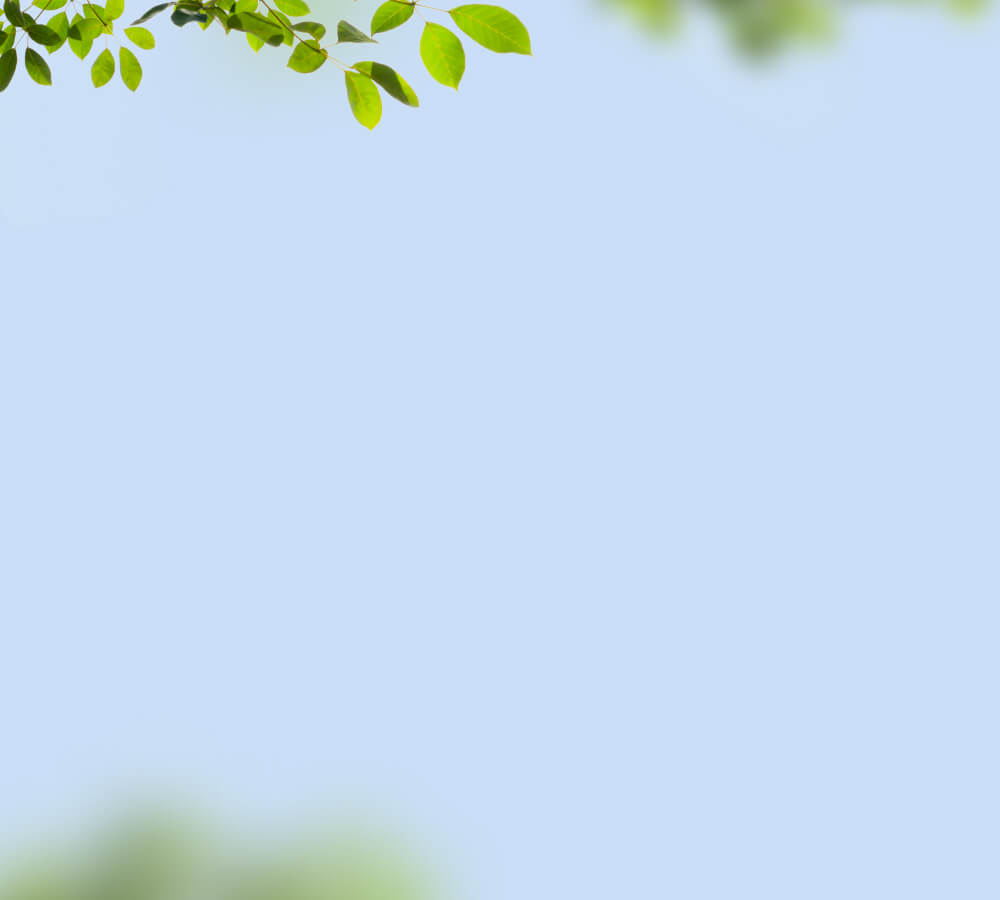Assembly and Device Care
- Assemble Your Birdfy Nest
- Use the Remote Camera Controller
- Install Your Birdfy Nest Outdoors
- Disassemble and Clean Your Birdfy Nest
- Reboot Your Birdfy Nest
Assemble Your Birdfy Nest
- Take out the mesh floor from the accessory box and slide it into the birdhouse through the slot at the bottom.
- If you purchased the bundle with the solar panel and remote camera controller:
- Locate the triangular hole at the corner of the birdhouse. Insert the remote control cable through this hole so the cable passes into the interior of the birdhouse.
- Connect the remote controller cable to the camera’s charging port.
- With the QR code facing outward, slide the camera onto the bracket inside the birdhouse. Then, secure the antenna with the clips.
Use the Remote Camera Controller
- The optional remote camera controller is designed to let you operate the camera from a distance, minimizing disturbance to birds.
- Before taking the birdhouse outdoors, ensure that you have connected the remote controller to the camera according to the instructions above.
- Hang the birdhouse on a pole or any preferred location.
- The controller features a female connector, which is designed for connecting to the solar panel. Set up the solar panel near the birdhouse, and then connect the solar panel cable to the camera controller.
- Once all is set, you can use it to power on/off, reboot, and charge the camera from up to 3 meters away.
Install Your Birdfy Nest Outdoors
- The Birdfy Nest supports only one mounting method: hanging.
- You can hang the birdhouse on a pole or any preferred location.
Important tips for hanging your birdhouse:
- Height Matters: Hang the nestbox at least 8 feet (2.4 meters) off the ground, whether on a tree or other structure.
- Distance from the Trunk: Place the nestbox at least 5 feet (1.5 meters) from the main tree trunk to further protect it from predators.
Warning: If you live in an area with severe predator issues (e.g., climbing snakes), consider hanging your nestbox on a pole equipped with a stovepipe baffle. This setup provides better protection for the nesting birds.
Disassemble and Clean Your Birdfy Nest
- Clean your birdhouse at the end of the nesting season.
- Open the cleanout door and remove any old nesting materials.
- Take out the camera and the mesh floor, and scrub the house clean with water and a brush.
Reboot Your Birdfy Nest
If your camera goes offline or fails to stream, try the following steps:
- Disconnect the camera from the solar panel, charger or remote camera controller.
- Use the included ejector pin to poke and press the reboot hole for 1 second to shut down the camera completely.
- Press and hold the power button for 3 seconds to turn on the camera.