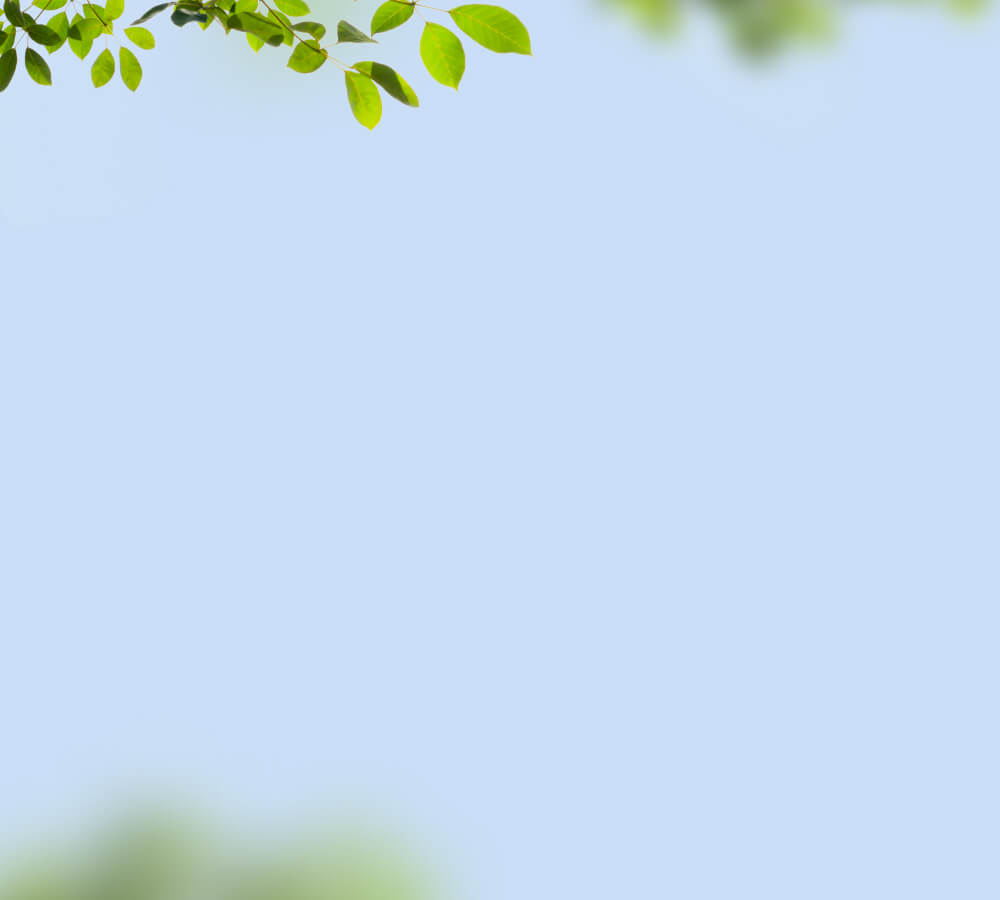Troubleshooting
1. One lens of the Pro camera shows video, while the other displays a black screen. What should I do?
This issue may be caused by damage to the camera's circuit. Please follow these steps to troubleshoot:
- Restart the Camera:
- Use the included ejector pin to press the reboot hole on the camera.
- Press and hold the power button for 3 seconds to turn the camera back on.
If the issue persists, please contact our support team at support@birdfy.com for further assistance.