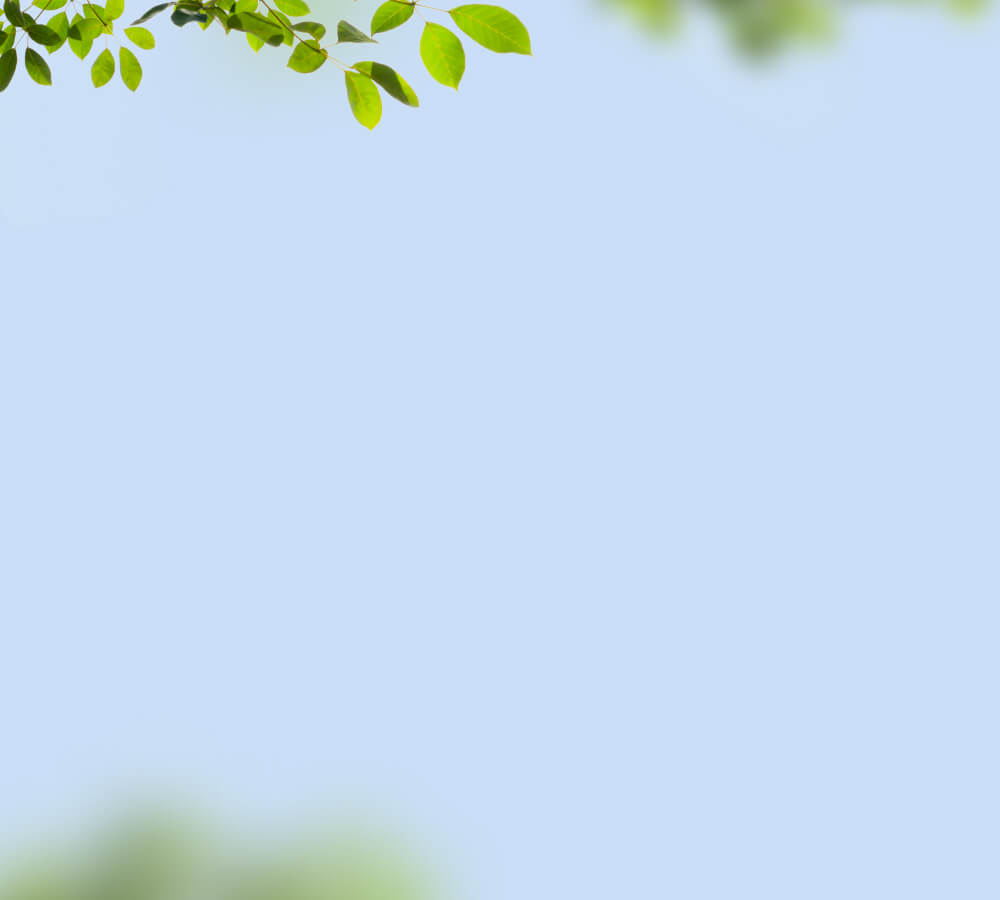Troubleshooting
1. Why was the microSD card function removed?
The microSD card storage feature has been discontinued on all Birdfy products except for a few older versions of the first-generation Birdfy Feeder, Birdfy Cam and Birdfy Feeder Bamboo/Mini. All current Birdfy devices now use free cloud storage, which retains videos for 30 days before they are automatically deleted.
Why was SD card support removed?
- Risk of Data Loss: SD cards are prone to damage or corruption, which can lead to permanent data loss.
- Limited Storage Capacity: Due to the storage limits of microSD cards, they cannot reliably hold 30 days’ worth of video footage.
By contrast, Birdfy’s free cloud storage:
- Automatically saves your video clips for 30 days
- Offers the same content access as SD card storage
- Eliminates the risk of physical card damage or data loss
For these reasons, cloud storage is now the standard across most Birdfy products.
2. "Error Code -2" when changing device settings
Device settings cannot be changed while the device is in Sleep Mode.
To resolve this:
- Open the Birdfy App
- Go to your Device Settings
- Tap More Settings > Sleep Mode
- If Sleep Mode is enabled, toggle it off