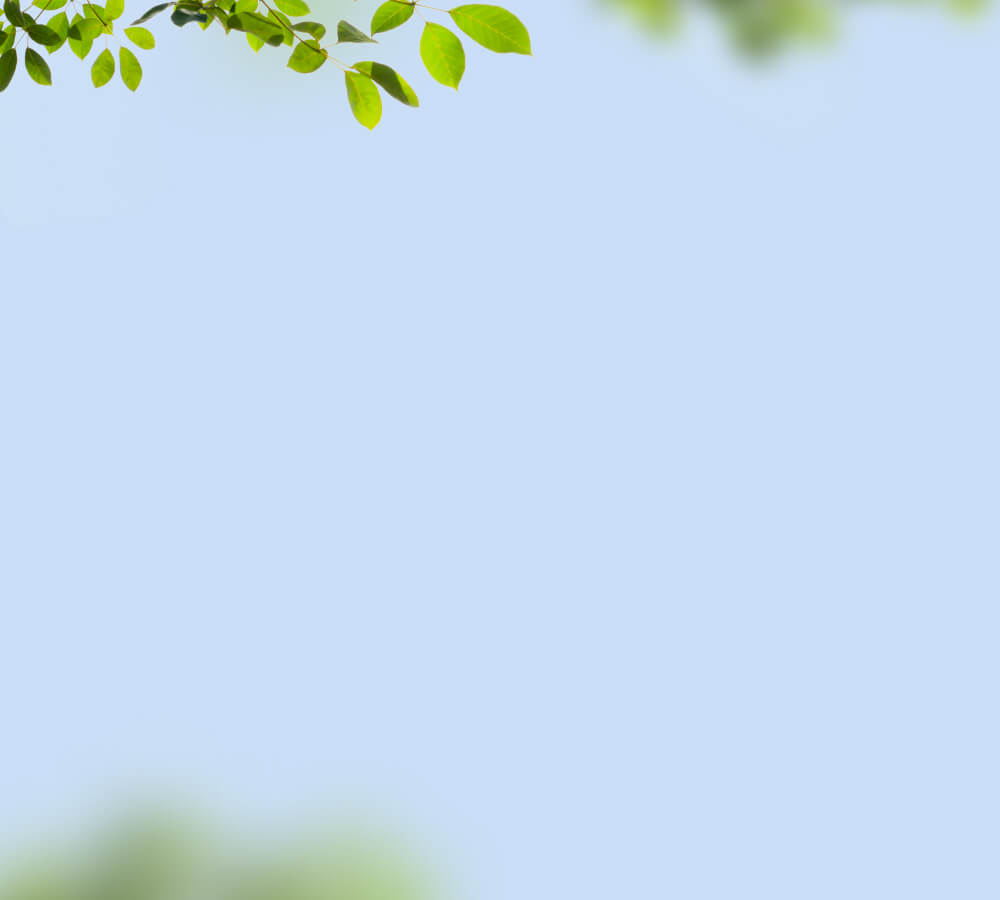Assembly and Device Care
- Fill and Assemble Your Birdfy Hum Feeder/SE
- Install Your Birdfy Hum Feeder/SE Outdoors
- Disassemble and Clean Your Birdfy Hum Feeder/SE
- Reboot Your Birdfy Hum Feeder/SE
Fill and Assemble Your Birdfy Hum Feeder/SE
- Pour the nectar into the base. (For nectar recipe, see Hummingbird Feeder Tips)
- Securely attach the camera to the feeder base.
Install Your Birdfy Hum Feeder/SE Outdoors
- Hang the feeder using the provided S hook on a bird feeder stand or any preferred location.
Disassemble and Clean Your Birdfy Hum Feeder/SE
- Remove the camera by twisting it off.
- Disassemble the feeder base by pressing down on the snap fit.
- Clean the base using a brush and water.
- Use the provided mini brush to clean the interior of the feeding ports.
Reboot Your Birdfy Hum Feeder/SE
If your camera goes offline or fails to stream, try the following steps:
- Disconnect the camera from the solar panel or charger.
- Use the provided ejector pin to poke the reboot hole for 1 second to shut down the camera completely.
- Press and hold the power button for 3 seconds to turn on the camera.