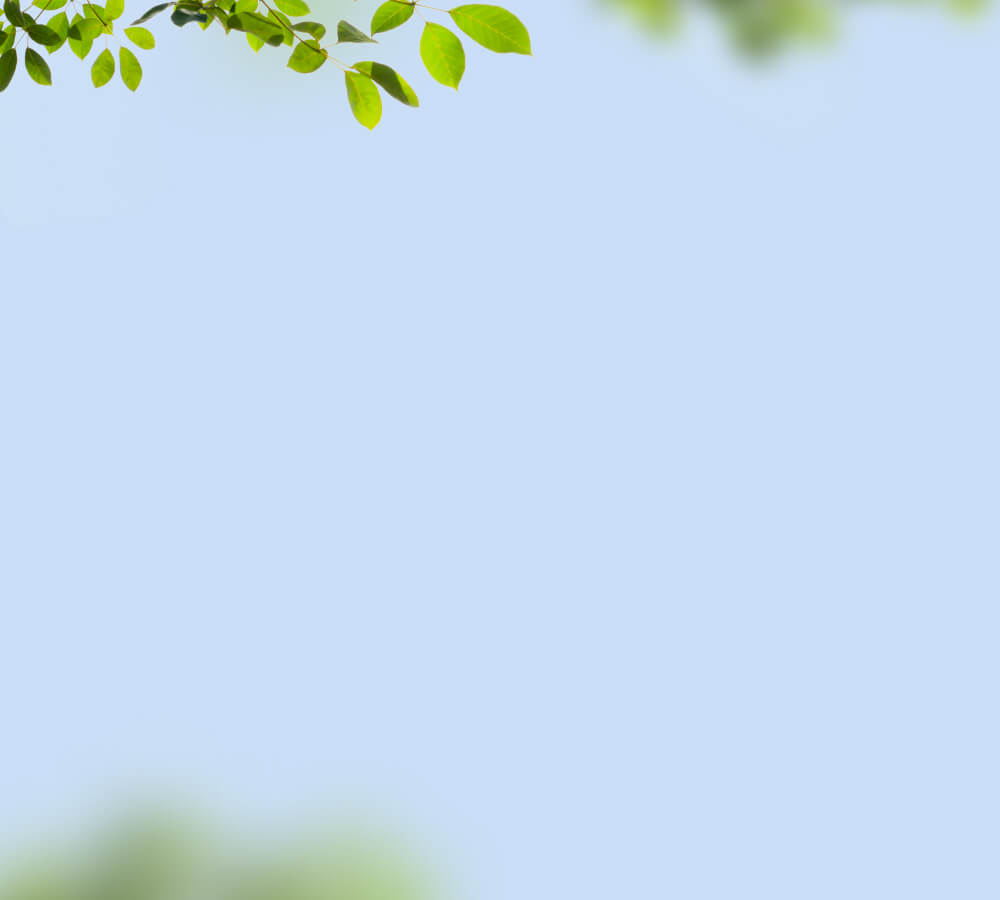Camera Pairing
Before we begin, ensure you have downloaded the Birdfy app and completed the sign-up process.
A. Pairing Your Camera with QR Code
warning
Ensure that your phone is connected to a 2.4GHz Wi-Fi network. What is 2.4GHz Wi-Fi? How do I ensure my Wi-Fi is 2.4GHz?
- On the home page, tap the "+" icon located at the bottom right corner to access the "Add Device" page. Select Birdfy Nest Cyan/Ebony.
- Find and scan the QR code on your Birdfy Nest Cyan/Ebony, which is located at the back of the camera.
- Follow the in-app instructions to connect your phone to a 2.4GHz Wi-Fi network. Enter the Wi-Fi password.
- Press and hold the power button for 3 seconds to power on the camera. Then, double press the power button to activate Wi-Fi pairing mode. The blue light should begin flashing, and you will hear a periodic chime.
- Position your phone close to the camera for scanning the QR code. Ensure that the distance between your phone and the camera is between 5-15cm (2-6").
- If the camera successfully scans the QR code, the flashing blue light will turn solid, and the app will progress to the next step.
- Once the camera is connected to Wi-Fi, you can opt to enable device location for improved AI identification or manually input a location.
- Name your Birdfy and begin your birdwatching expedition!
Common Issues
- Camera Fails to Scan the Phone QR Code (Blue Light Keeps Flashing):
- Ensure that the lens protective film is removed.
- Increase your screen brightness and adjust the distance between your phone and the camera.
- Cannot Locate the Device QR Code:
- The device QR code of Birdfy Nest Cyan/Ebony is typically located at the back of the camera.
- Wi-Fi is Not 2.4GHz:
- Please switch to a 2.4GHz Wi-Fi network. Contact your Internet Service Provider for specific instructions.
- Camera Fails to Connect to Wi-Fi (Blue Light Turns from Flashing to Solid, but App Does Not Progress):
- Verify your Wi-Fi password.
- Confirm that your Wi-Fi network operates on the 2.4GHz frequency.
- Ensure a strong Wi-Fi signal.
- Retry the connection process. If the issue persists, contact support@birdfy.com.
After Pairing Successfully
Congratulations on successfully pairing your Birdfy camera! Here is a brief introduction to the main features of the Birdfy app:
- Story (birdhouses only): Enjoy auto-generated clips and behavior insights unique to Birdfy birdhouses.
- Live Feed: Watch real-time bird activity from your devices.
- Collection: Tap the star icon on your favorite clips to save them permanently.
- Community: Share bird snapshots and explore sightings from fellow bird lovers around the world.
- Device Sharing: Easily share your camera feed with friends and family.
For more information, explore the Birdfy App, Web & Alexa Setup.